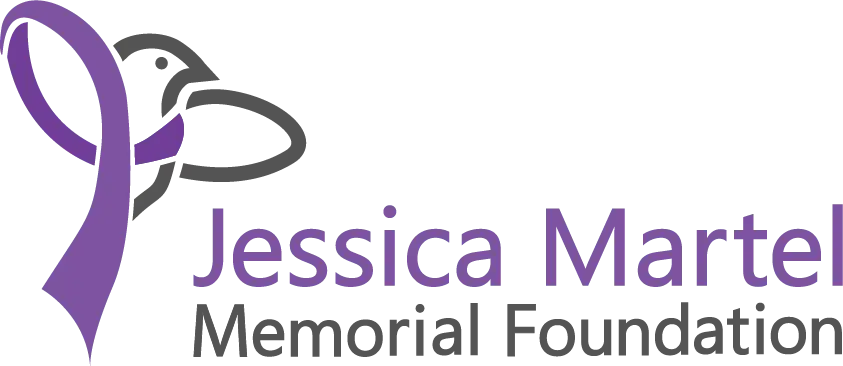Cover your tracks online.
Browsing history is often stored on your device to make reloading websites faster, but this can put your safety at risk if someone checks your activity. Here’s how you can protect yourself:
Quick Exit with “Leave Site”
We’ve added a “Leave Site” bar on our page so you can quickly navigate away to a neutral site if needed. Please note that this does not clear your browsing history—you will need to take additional steps to erase it.
Clearing Your Browsing History
To hide your activity, clear your browser’s history or “cache,” which stores the most recently visited sites. After clearing the cache, we recommend visiting neutral websites (e.g., news, government, or entertainment sites) to leave non-suspicious entries in your browsing history.
Tips for Safer Browsing
-
Use Incognito Mode (Google Chrome)
- Webpages and files accessed in incognito mode are not saved in your browsing history.
- Cookies are deleted when you close all incognito windows.
- Any bookmarks or settings changes made will still be saved.
-
Delete Specific History Entries
- Google Chrome allows you to delete specific entries from your history, leaving your partner’s browsing intact.
Here are links to deleting browser history in other commonly used browsers.