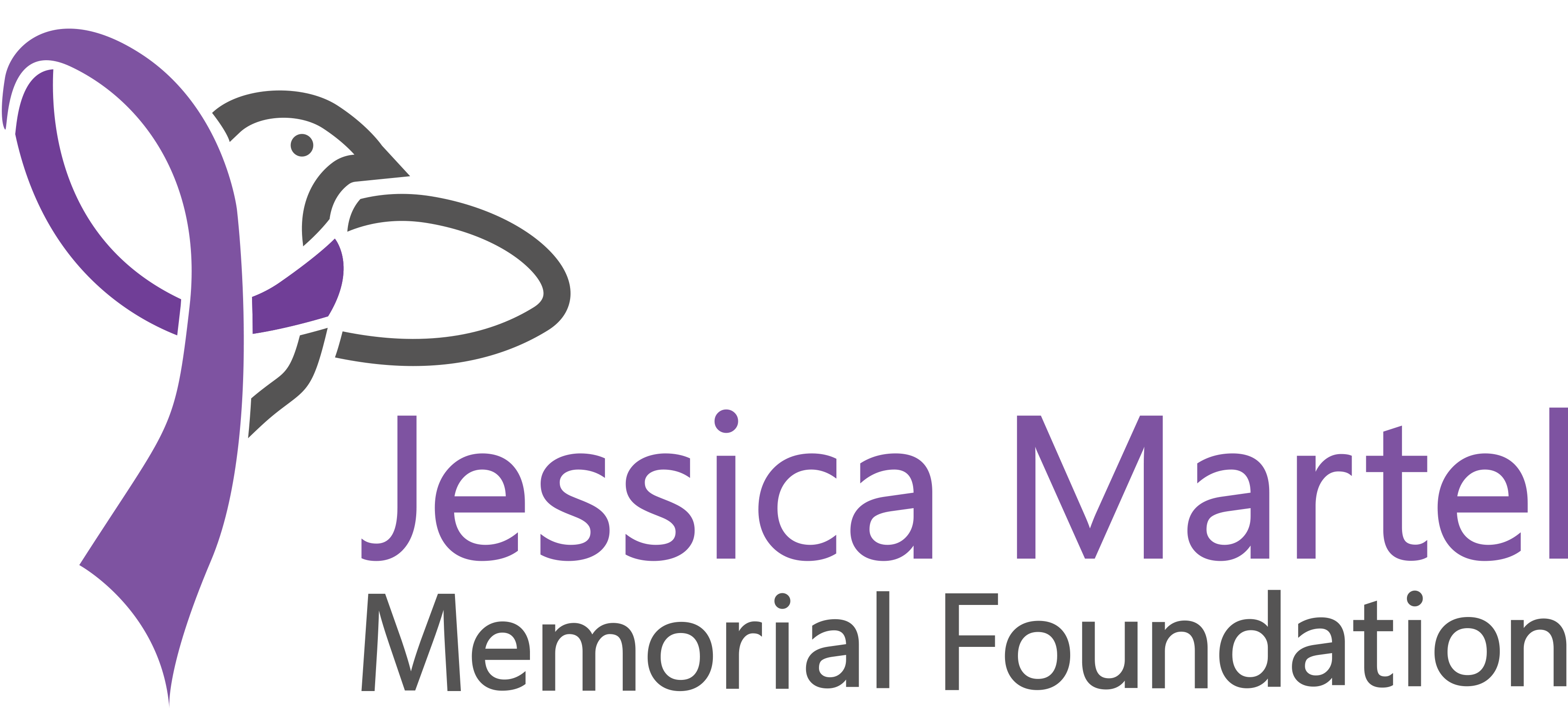Cover your tracks online.
Internet browsers record a history of recently visited websites for fast reloading on your next visit. Your safety could be jeopardized if your abuser checks this. There are some things you can do to hide your Internet use. It may be safer to access information on the Internet from a friend’s house, your workplace, a library or
To hide your Internet activities you need to clear the computer’s memory of the most recent pages you have accessed on the Internet. This memory is the browser’s cache. By emptying your computer’s cache, your recently visited sites will be deleted. It is a good idea to access some sites on other subjects after you have cleared the cache so that it will have some items in it. For instance, check out the sites of newspapers, government, or entertainment.
TIP: Use Google Chrome for its security options. In Google Chrome you can delete specific entries in your history instead of deleting everything. This makes browsing safer for you because you can leave your partner’s browsing history intact.
For times when you want to browse in stealth mode, Google Chrome offers the incognito browsing mode.
Here’s how the incognito mode works:
- Webpages that you open and files downloaded while you are incognito aren’t recorded in your browsing and download histories.
- All new cookies are deleted after you close all incognito windows that you’ve opened.
- Changes made to your Google Chrome bookmarks and general settings while in incognito mode are always saved.
Here are links to deleting browser history in other commonly used browsers.